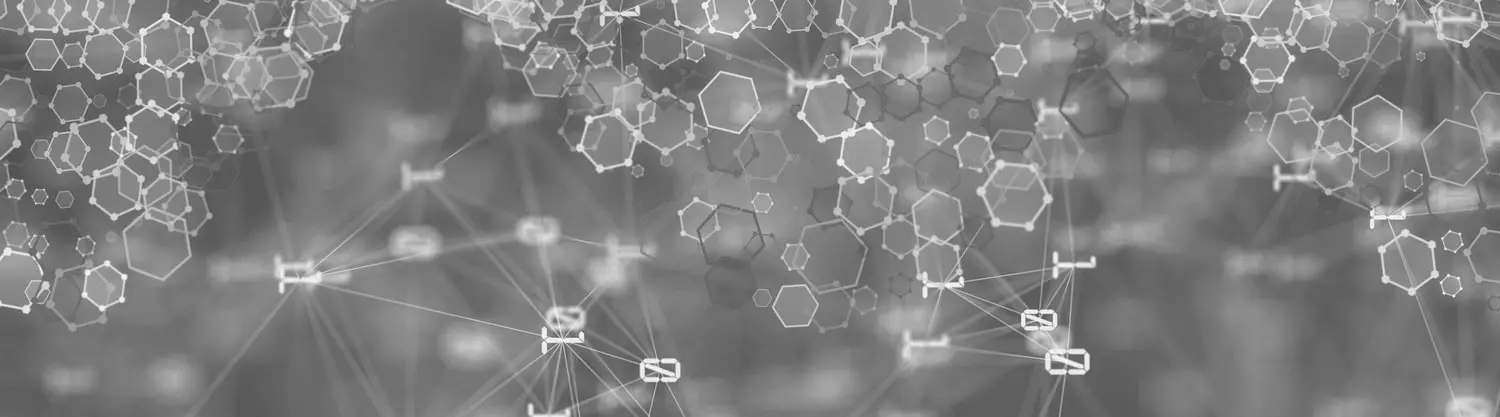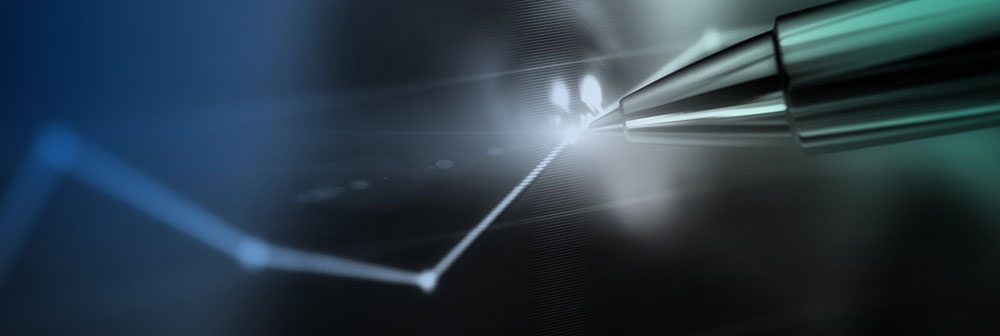In a global trade environment shaped by unpredictable tariffs, disrupted supply chains and intensifying customs enforcement, importers face mounting pressure to protect margins and maintain compliance. Whether you’re dealing with Section 301 tariffs on Chinese goods or country-specific duty schemes, the cost to bring inventory in to the United States can vary significantly depending on its origin and final destination.
To respond effectively, companies need tools that help them anticipate, manage and optimize these import-related costs. By combining NetSuite’s Landed Cost functionality with Foreign Trade Zone (FTZ) integration, organizations can build a future-ready solution that reduces risk, improves compliance and drives operational efficiency.
Understanding Tariffs and Landed Cost
Tariffs on goods entering the U.S. – particularly high-profile examples like Section 232 tariffs on steel and aluminum or Section 301 tariffs on China-origin goods – have added complexity and volatility to global sourcing strategies. These fees directly increase the cost of goods and will disrupt pricing, inventory planning and profit margins.
That’s why the concept of landed cost has become so critical. It represents the total cost of getting goods to your warehouse, which includes not just the purchase price of the good, but also freight, duty, brokerage fees and other import-related expenses. However, many enterprise resource planning (ERP) systems (NetSuite included) require manual template management of these non-product related expenses – which introduces an unmanaged risk, especially if costs vary significatly by country of origin.
How Can NetSuite Automate and Optimize Landed Cost?
One of the biggest gaps in the traditional landed cost setup is the lack of origin-level visibility. Many businesses apply the same landed cost template regardless of where goods are sourced – even though tariffs vary dramatically between countries.
To solve this, a tailored NetSuite customization can be introduced:
- A new Origin Country field was added to the Vendor, Landed Cost Template and Landed Cost Template Mapping records.
- A corresponding Destination Country field was added to ensure accurate logic based on both ends of the transaction.
- An enhanced script automatically assigns the correct Landed Cost Template during Purchase Order creation based on the origin/destination pairing.
The result? Greater accuracy, reduced manual maintenance and a more responsive landed cost strategy that adapts to tariff exposure in real time.
What Is a Foreign Trade Zone (FTZ) and How Does NetSuite Integrate with FTZ Software?
While landed cost automation handles known tariffs, Foreign Trade Zones (FTZs) provide a proactive way to defer, reduce or eliminate duties on imported goods.
An FTZ is a secure area under U.S. Customs supervision where imported goods can be stored, processed or re-exported without being subject to U.S. duties. Duties are paid only when goods enter U.S. commerce; if items are exported or scrapped, no duty is owed. This allows for duty deferral, cash flow adjustments and tariff management.
To manage FTZ compliance without disrupting day-to-day operations, an integration was developed between NetSuite and QAD FTZ software, a recognized compliance software platform for U.S. Customs and Border Protection (CBP) requirements. Here’s how it works:
- A virtual FTZ location is set up in NetSuite to track FTZ-bound inventory separately from standard warehouse stock.
- NetSuite Saved Searches are used to extract key compliance files (Admissions, Shipments, Inventory).
- These files are exported on a schedule via the NetSuite Connector (Saved Search Export - SFTP) and delivered to QAD’s system for FTZ processing.
Because the integration is one-way, it keeps NetSuite clean while supporting robust compliance reporting in QAD.
How NetSuite and FTZ Integration Create an End-to-End Compliance Workflow
Combining origin-based landed cost logic with FTZ integration creates a seamless compliance workflow – where customs, tariffs and reporting are handled automatically within core NetSuite processes.
Here’s how it works:
When a purchase order is created, NetSuite applies the appropriate landed cost template based on the item’s country of origin and the destination, thereby ensuring tariff-related costs are accurately assigned and visible before the item even arrives.
Once goods are received, transactions tagged to the virtual FTZ location trigger the export of admission data to QAD’s FTZ platform. Likewise, when goods are shipped or transferred out of the FTZ, the corresponding shipment data is sent for compliance tracking. Inventory counts or adjustments also feed into QAD to maintain accurate zone balances.
The result is a low-touch, automated pipeline for managing duties, reporting FTZ movements and supporting customs documentation – without manual reconciliation or duplicate entry. Compliance becomes a natural extension of your day-to-day workflow, not a separate burden.
3 Ways to Improve Tariff Management Using NetSuite
- If you're using static landed cost templates, it's time to adopt origin/destination-based logic.
- If you're eligible for FTZ, the combination of NetSuite + QAD FTZ offers a low-lift, high-impact way to comply and save.
- NetSuite, when enhanced with the right configurations and customizations, can serve as the core engine for tariff planning, customs compliance and duty optimization.
In a global trade environment shaped by tariffs and regulatory flux, automation is no longer optional. Companies need ERP-driven solutions that can evolve with shifting duty rates, complex sourcing decisions and compliance obligations.
By enhancing NetSuite with origin-based landed cost automation and FTZ integration, importers can gain the clarity, agility and compliance infrastructure they need to thrive.
We are committed to helping organizations implement these transformative strategies. Don’t let tariff exposure or outdated logistics hinder your success.
Author: Wendy Lin | [email protected]
Contact Us
Contact our NetSuite Consulting Services Team to learn how NetSuite customizations and FTZ integration can help you reduce tariff risk and improve compliance.