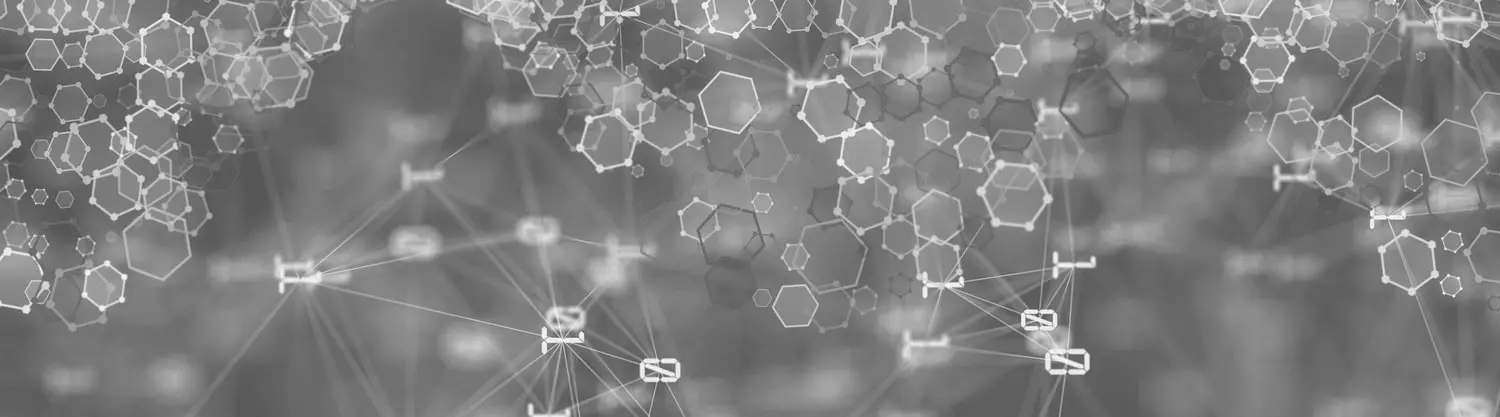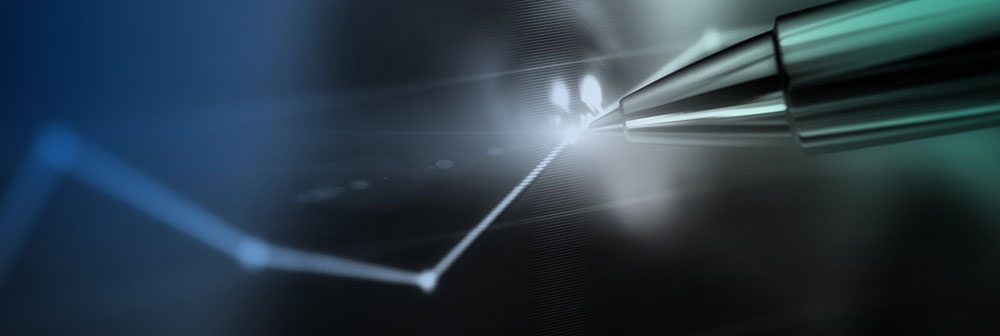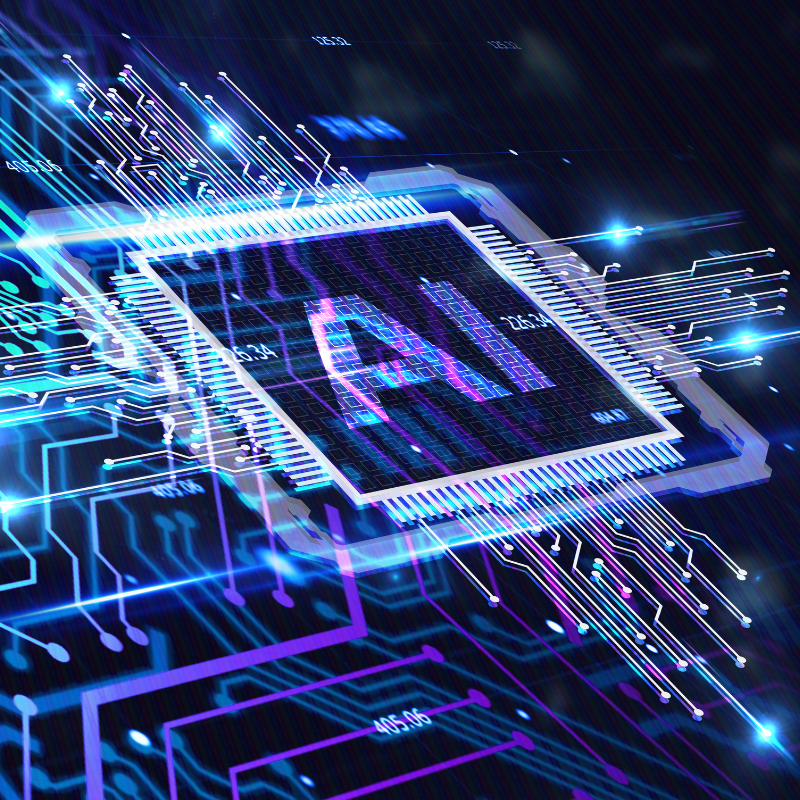As NetSuite users continue to explore and integrate artificial intelligence (AI) into their enterprise resource planning (ERP) systems, understanding how to effectively communicate with AI becomes crucial.
One key skill in this evolving space is prompt engineering. With more AI application updates being introduced, it’s a good time for users to explore prompt engineering in NetSuite and how it can be leveraged in AI applications for NetSuite users.
What is Prompt Engineering?
Prompt engineering is the process of designing and optimizing AI prompts to get the desired output from a language model, like the AI tools used in NetSuite integrations. It’s all about asking the right questions – literally. The way you phrase your request (or “prompt”) has a big impact on the results you get. Think of it like talking to a really smart assistant: the clearer and more specific you are, the better the response. If your prompt is vague or confusing, you’re likely to get an answer that misses the mark.
It’s not a one-and-done process either. Getting the most out of AI often means continuous testing and tweaking of prompts. This kind of trial-and-error approach helps you fine-tune your inputs so the AI delivers more accurate and useful results – making AI a more effective tool for automation and decision-making.
The Two Key Components of an AI Prompt
When querying a Large Language Model (LLM), it is important to clearly explain what you want it to do and how it should display your information. The first component of your prompt should be a Question or Instruction: Clearly state what you want the AI to do. This can include generating reports, offering insights on customer data or automating specific workflows within NetSuite.
Next, provide Context for the model, so it can accurately provide you with information. For instance, if you’re asking for sales forecasts, mention which regions or time periods you want to focus on. Context helps narrow down the scope and leads to more precise and relevant outputs.
Challenges with LLMs, like the ones used in AI for NetSuite, are that they are nondeterministic, meaning they can give different results to the same prompt at different times. This makes prompt engineering critical to ensure you get consistent, reliable outputs.
Prompt Engineering Best Practices
These prompt engineering best practices apply directly to AI-enabled NetSuite environments, where clarity and consistency are critical.
Follow these principles for crafting effective prompts:
- Clarity: Make sure the prompt is clear and concise. Avoid vague instructions, as they can confuse the AI and lead to irrelevant outputs.
- Context: The more specific the context, the better. If you’re looking for a sales trend report, specify the time frame, geographical area and product category.
- Relevance: Ensure the prompt is aligned with your business goals or the task at hand. Providing unnecessary information may overwhelm the AI, leading to poor-quality results.
- Structure: Organize your prompts logically. A well-structured prompt is easier for the AI to interpret, resulting in better outputs.
Temperature Control in AI Prompts
Temperature in AI refers to the randomness or creativity of the output. In NetSuite AI applications, keeping the temperature low (e.g., around 0.1 to 0.3) can ensure more consistent and predictable results, which is ideal for tasks like generating reports or following standard workflows. Higher temperatures (e.g., 0.7 or above) introduce more creativity and randomness, which can be useful in brainstorming sessions or generating marketing content.
NetSuite Prompt Engineering in Action
Let’s look at a practical example of automating workflows within NetSuite using a tool like Prompt Studio or Text Enhancer.
- Define the Prompt: Name the action and describe what you need the AI to do. For example, "Generate a report of sales trends for Q3 2024 for the North American region."
- Set the Context: Specify any relevant details that will help the AI understand the task better. For example, "Focus on e-commerce sales and exclude B2B transactions."
- Select the Model and Settings: Choose a model suited for the task—e.g., one that excels at data summarization for sales reports—and configure parameters like temperature to control the level of randomness.
- Run and Test the Prompt: Execute the prompt and visually review the results. Test for accuracy, relevance and whether it meets your expectations.
- Refine as Necessary: AI outputs may not be perfect on the first try, so refining the prompt is often necessary to get the desired results.
Quality Management in AI Outputs
It’s important to remember that quality is subjective when dealing with language models. AI, like human language, is inherently flawed and subjective. There is no one-size-fits-all solution, so continuous testing and refinement are key. Always test AI-generated outputs against your business goals and expectations for quality control.
For NetSuite users looking to get real value from AI, prompt engineering isn’t just a technical skill – it’s a strategic one. Crafting clear, context-rich prompts leads to more accurate and relevant outputs, while tools like temperature settings help strike the right balance between creativity and consistency. As with any evolving technology, continuous testing and refinement are key to ensuring AI stays aligned with your business goals. And as AI continues to advance, so will the best practices around prompt engineering. Staying informed and maintaining a structured, thoughtful approach will help NetSuite users get the most out of AI now, and well into the future.
Author: Bridget Vaughey | [email protected]
Contact Us
Withum can help your business optimize AI-driven ERP systems like NetSuite. Contact our NetSuite Consulting Services Team to discuss your goals and next steps.